Whatsapp is one of the most using app in the world. Every one of us uses WhatsApp for our daily Conversations, Calls, Sharing Data, etc. Sometimes we want to use more than one Whatsapp, with two different phone numbers on our mobile phone. But the problem is that we have one 1 WhatsApp App on our Smartphones, So the Best option to use one than one Whatsapp is to clone your Whatsapp. By Cloning Whatsapp, you will be able to use more than one Whatsapp on the same smartphone. So Today, I will share How to Clone WhatsApp in Android.
How to Clone WhatsApp in Android
First, you have to confirm that you have installed Whatsapp on your Mobile. If you have Whatsapp on your Mobile Phone, You can easily clone Whatsapp on your Android phone by following these simple and easy steps and start enjoying more than one WhatsApp.
Step 1
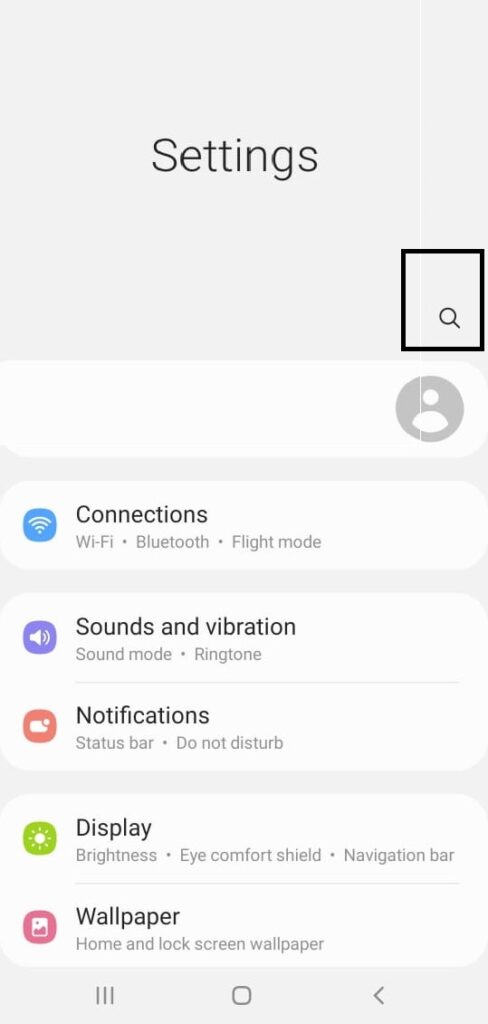
First of all, You have to open your Android Mobile Phone settings and Click on the search icon.
Step 2
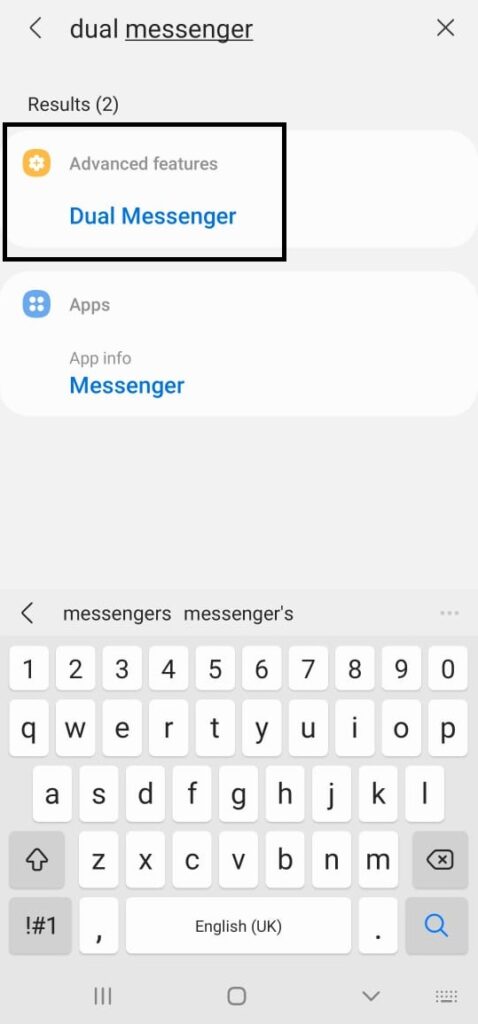
After Clicking on the search icon, search Dual Messanger in your search bar and click on the first option, “Dual Messanger” as marked in the above screenshot.
Step 3
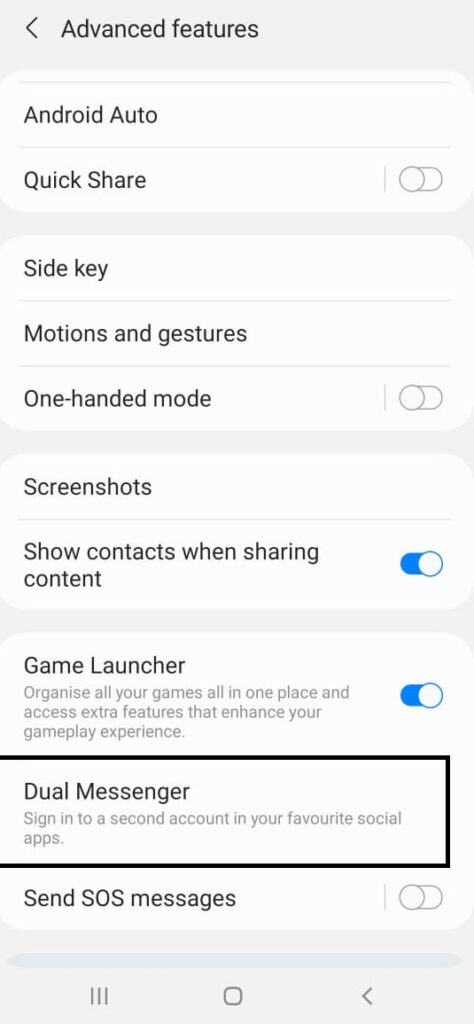
After Clicking on Dual Messanger, you will see this screen, Now again, click on Dual Messanger as marked in the above image.
Step 4
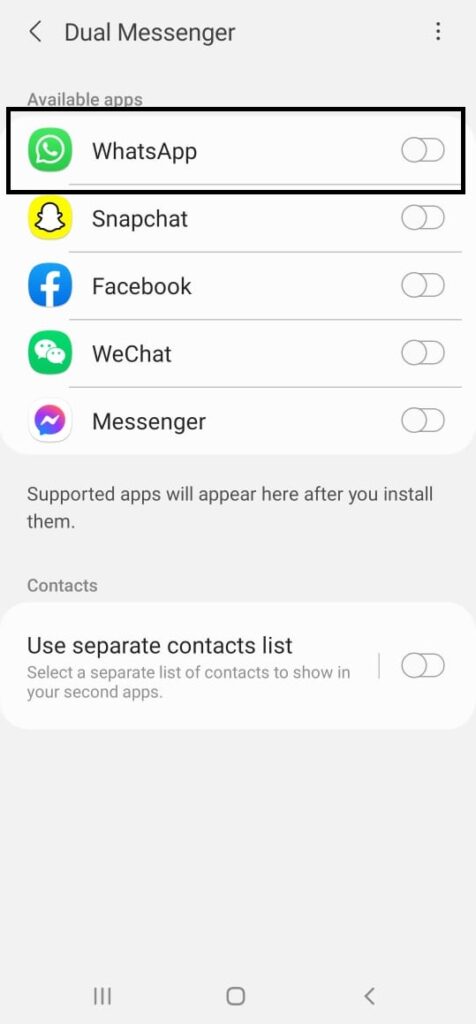
After Clicking on Dual Messanger, you will see all the apps which are available for the clone. You can click on WhatsApp to clone on your Android Smartphone.
Step 5
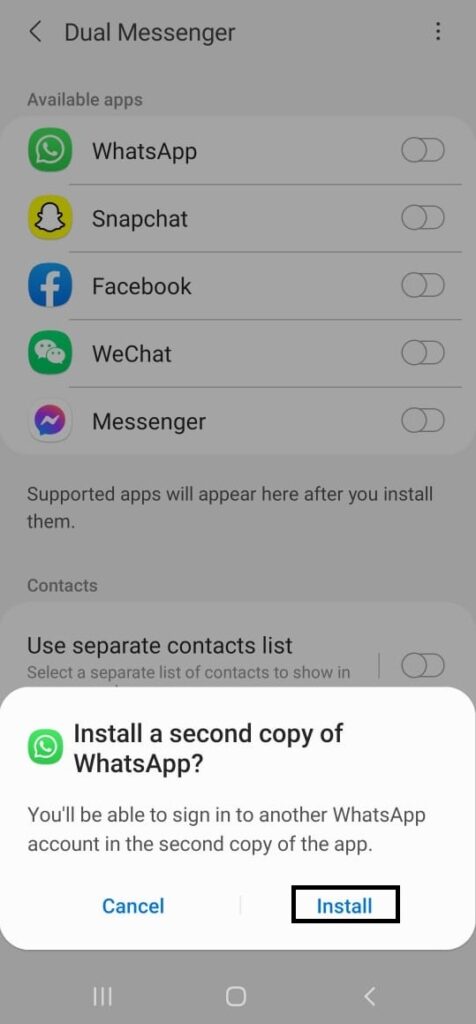
By Clicking on WhatsApp, you will see an option to Install Whatsapp Clone. Now you can click the Install option to Install WhatsApp Clone.
Step 6
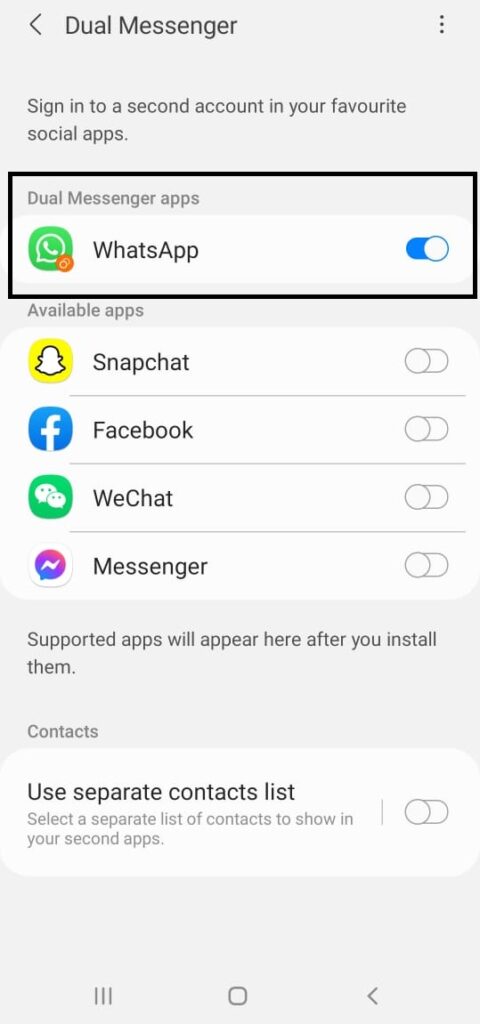
As you see in the Above Image, the Whatsapp clone is Installed on your Android Mobile phone.
Step 7

Now you can go to your Mobile Menu and start using Whatsapp Clone App.



